
Hello, Engineers!
The Fieldwork Update[www.spaceengineersgame.com] is here! We’ve improved PvE Encounters, including a full rework of Cargo Ship and Unknown Signal encounters. This update also adds the new Prototech Fusion Reactor, a Small Oxygen Tank, and a Large Grid Small Connector - along with a wide range of quality of life fixes and improvements.
The Fieldwork Pack includes new decorative blocks with visuals ideal for building secret bunkers, mad scientist labs, mobile research outposts, and more. Perfect for engineers working off the grid.
- Full Blog Post: https://www.spaceengineersgame.com/space-engineers-fieldwork-live-now/
- Encounters Modding Guide: https://www.spaceengineersgame.com/modding-guides/encounter-modding-guide

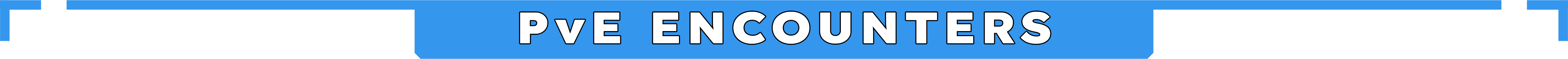
All the Cargo Ship encounters and all Unknown Signals have been overhauled. You do not need to start a new world to experience them.
Cargo Ships Overhaul
NPC Cargo Ships have been completely revamped and updated for a fresh new experience. These grids now make use of modern weapon systems, AI blocks, and communicate using Broadcast Controllers. They’re designed to sit between the simpler Unknown Signal encounters and the more dangerous Factorum threats - offering a mid-tier challenge and rewards.
The factions are randomly generated when you create a world. These include traders, builders, miners, military groups, pirate factions, and two special global factions: The Factorum and Unknown. This system hasn’t changed in this update - but the ships they use have. Cargo ships now use the same faction-based system and colors. This means ships will inherit the colors of the faction they belong to, adding more visual variety. Pirate factions are an exception - instead of their usual black color, they now use random paint schemes to reflect their scavenger nature, suggesting they steal parts and ships from other factions rather than build their own.
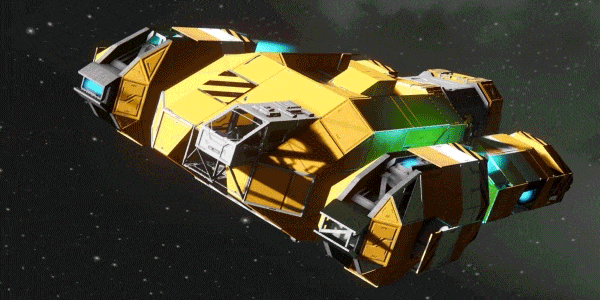
Cargo ships can now call for reinforcements via their antennas if your reputation with that faction is negative. Some ships may appear lightly defended at first, but once you go hostile, they’ll dispatch additional drones to respond. Each faction type has individual behaviors and 2 to 4 unique drone variants, adding more tactical depth and variety to these encounters.
- Trade Factions: Least hostile. Tend to flee on sight. Lightly armed.
- Mining Factions: Tolerate nearby players but may become hostile if approached. Often flee rather than fight.
- Builder Factions: Behave similarly to mining factions.
- Military Factions: Do not like being approached. Will pursue players who get too close.
- Pirate Factions: Hostile on sight. Will engage whenever possible. Some larger ships can launch salvage-seeking drones.
- Unknown Faction: Rare and unique spawns.
New grids for all Unknown Signals. Like Cargo Ships, these grids now take advantage of modern blocks and we also made adjustments to their loot.
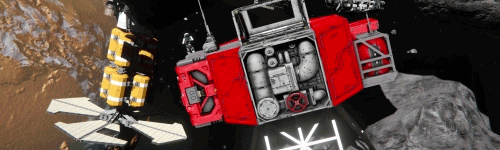
Strong Unknown Signals Overhaul
Strong Unknown Signals are now composed entirely of Large Grid blocks. Their location is visible to all players on the server, and they have a chance to contain high-end loot and salvage - making them valuable targets worth cooperating to take down... or competing over.
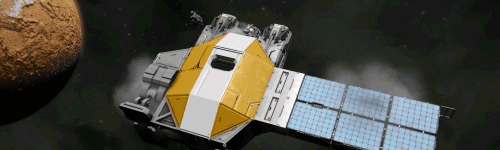
Improvements to Planetary Encounter Spawning
We’ve made improvements to the spawn system for Planetary Encounters which should make these encounters spawn more reliably and frequently, ensuring players regularly have content to explore on the surface of planets.
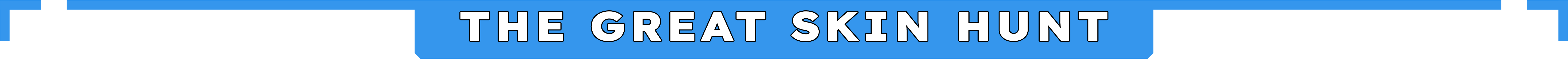
Starting today and running through May 30, we’ve substantially increased the drop rates for all skins on Steam from Unknown Signals. Strong Unknown Signals, which have a chance to drop the rarest skins, are especially rewarding during this period. We’ve also reduced the cooldown between possible skin drops, so you’ll have more chances to earn cosmetic rewards as you play.
Happy hunting, Engineers!
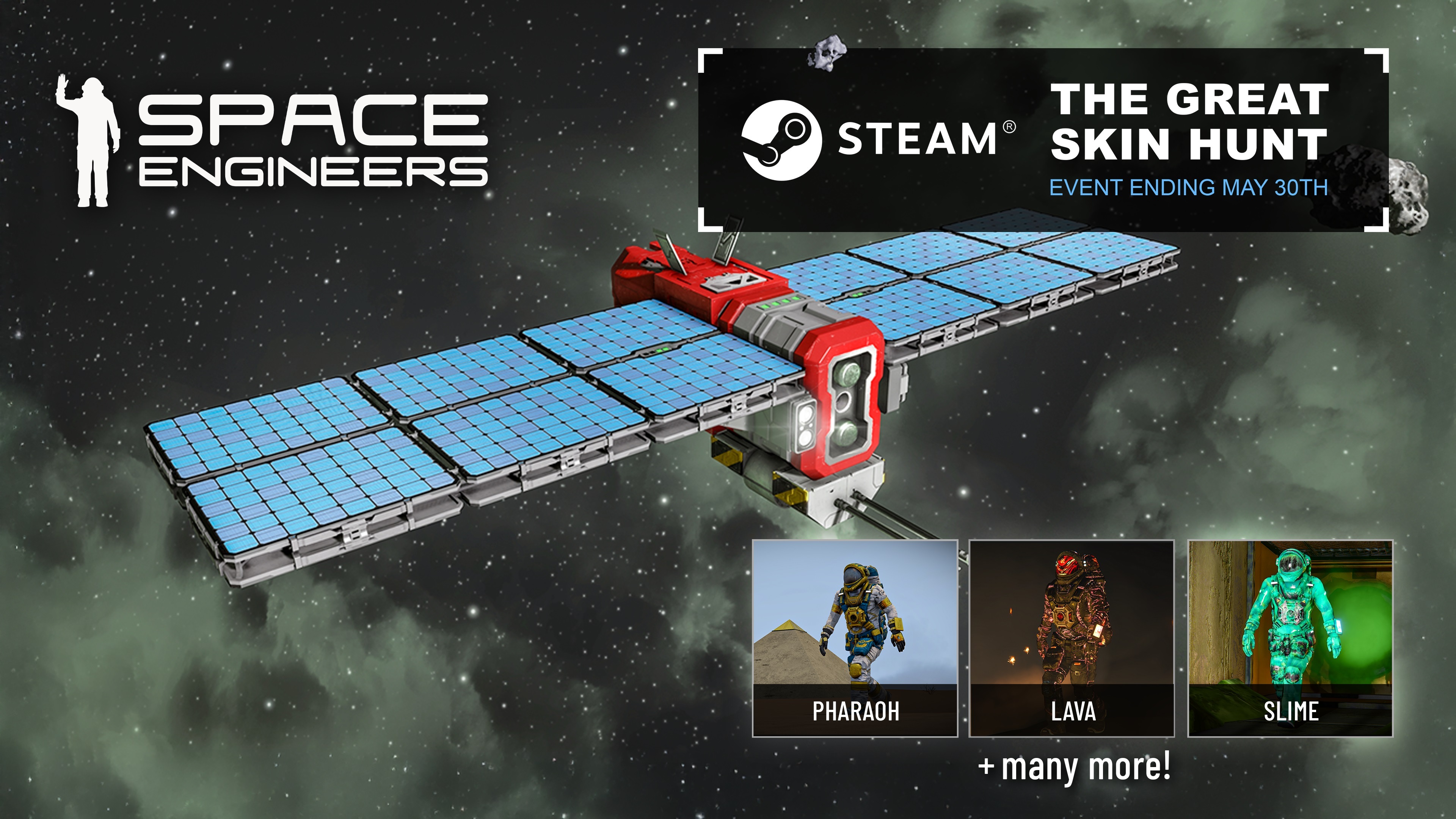
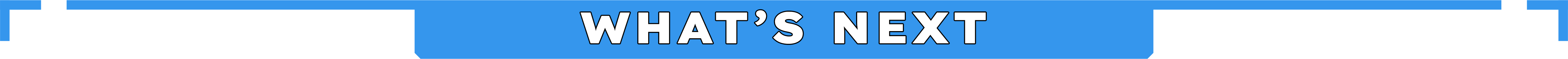
Survival Mode. We’re expanding the survival experience with new gameplay systems in our next update. Environmental hazards will affect how you explore and build, while managing food supplies and maintaining farm plots will become key to staying alive in the frontier of space.
All of these features will be optional and configurable when creating your world, so you can tailor survival to fit your playstyle - whether you're looking for a hardcore challenge or a more relaxed experience. We’re looking forward to sharing more soon!
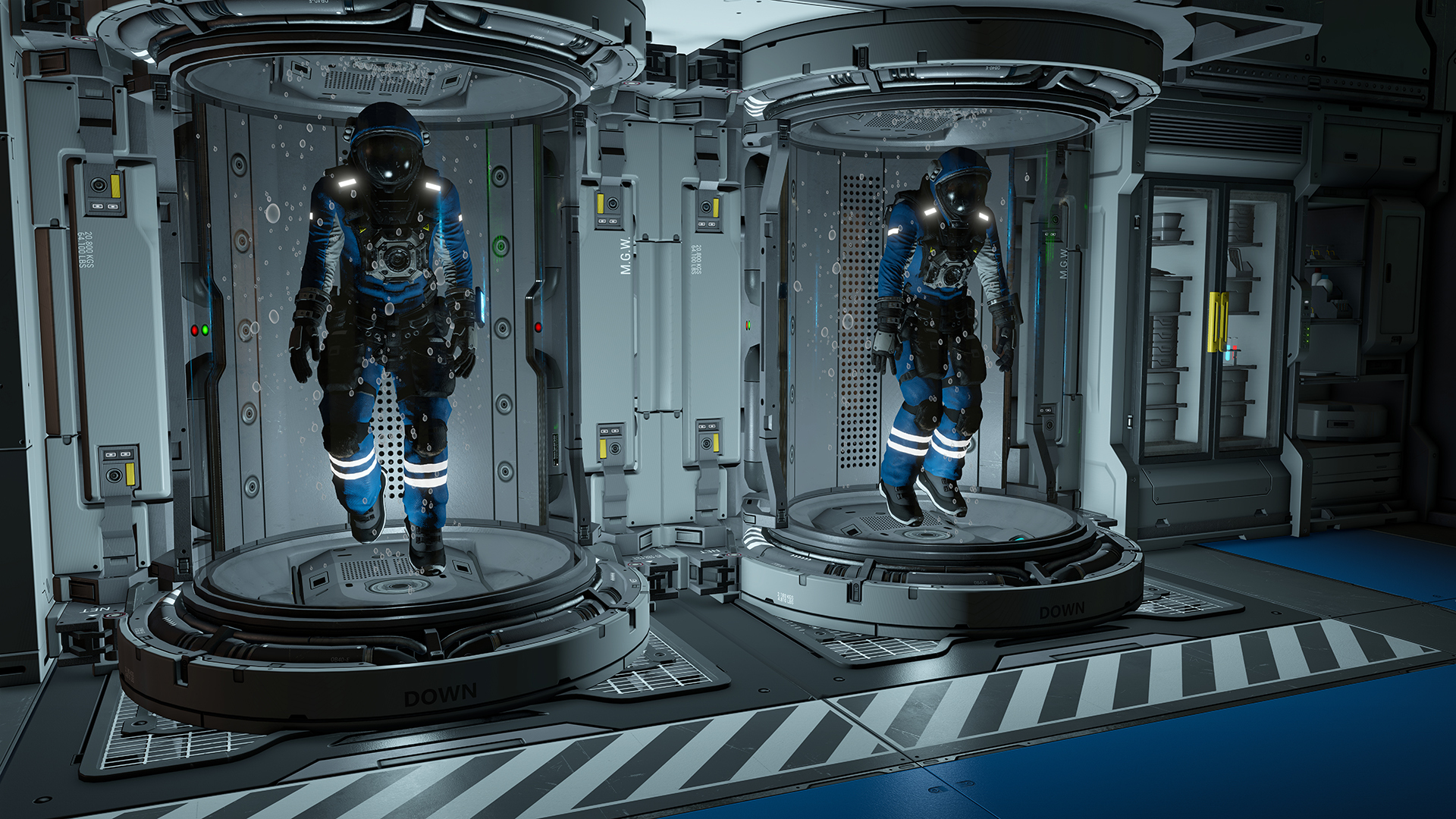
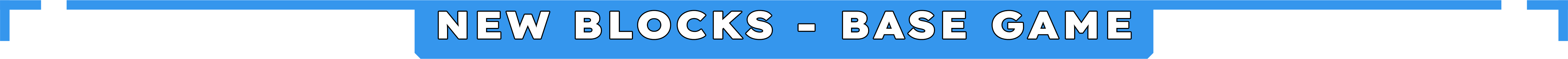

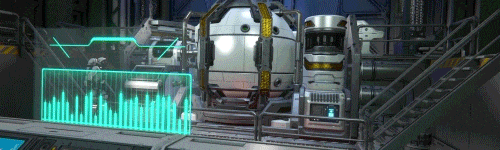
Prototech Fusion Reactor (1 block, L grid) - A highly efficient power generator which utilizes hydrogen as a fuel source. It can provide large amounts of power to grids. Challenge the Factorum to obtain one for yourself!
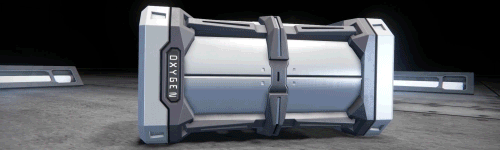
Small Oxygen Tank (1 block, S grid) - A compact oxygen tank perfect for exploring low oxygen environments.

Large Grid Small Connector (1 block, L grid) - This block serves as an adapter which allows Small Grids utilizing the Small Connector to dock directly to Large Grids.
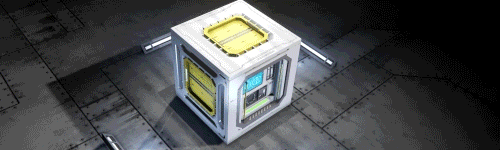
Refill Station (2 blocks, L grid + 1 block, S grid) - This block allows engineers to quickly refill their suit’s oxygen, hydrogen, and energy. Any player can refill from these stations, regardless of faction standing or ownership.
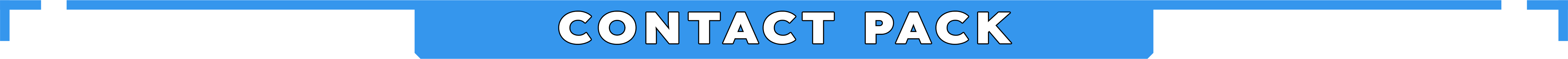

We are always looking for ways to improve, and that includes adding value to prior releases. During this update, we are adding new content to Contact Pack.
Those who already own Contact Pack will get this content for free, as part of the update.
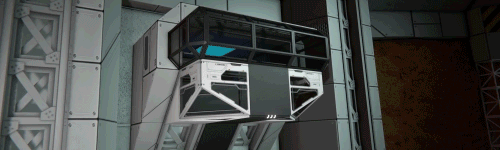
Additional Bridge Blocks (7 blocks, L grid) - Additional blocks featuring reinforced windows, designed to be combined into the ideal bridge for a large grid ship.
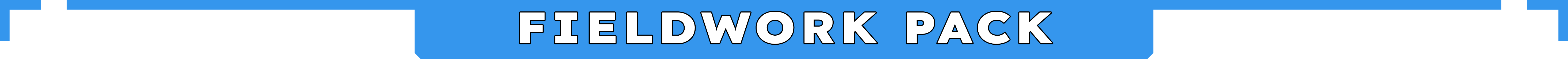

Similar to our previous major releases, we hope you will take this opportunity to support the continued development of Space Engineers. This DLC pack consists of cosmetic items that enrich your game visually. None of the features in this package provide any advantage to players who purchase this DLC.
The price of the Fieldwork Pack is $4.99 USD or your regional equivalent. Show your continued support for Space Engineers and check out the Fieldwork Pack.
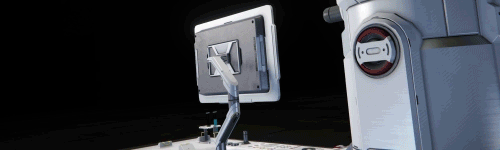
Lab Desks (6 blocks, L grid) - A collection of modular workstations perfect for laboratories and research outposts.

Lab Experiments (3 blocks, L grid) - Essential for any scientific facility, these decorative blocks show signs of active experimentation and ongoing research efforts.
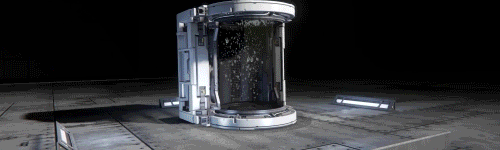
Lab Vat (1 block, L grid) - A unique variant of the Cryo Chamber block, this sealed containment unit preserves offline players.
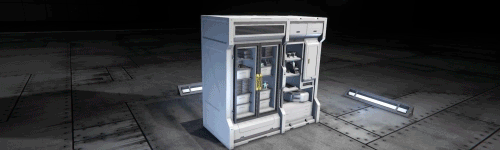
Lab Freezer (1 block, L grid) - A storage unit perfect for preserving samples and medical supplies.
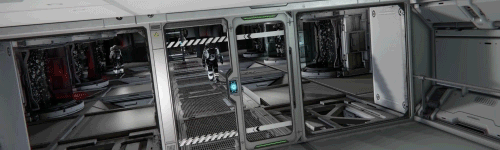
Lab Door (2 blocks, L grid) - A slim glass door which provides secure access to various areas of your laboratory.

Lab O2/H2 Generator (1 block, L grid + 1 block, S grid) - This block generates oxygen and hydrogen with visible electrolysis equipment showcasing the process at work.
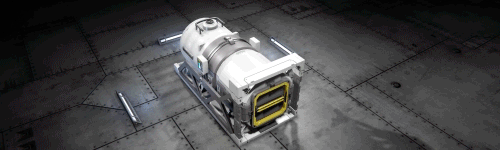
Lab Small Hydrogen Tank (1 block, L grid) - Portable hydrogen storage for small-scale systems.
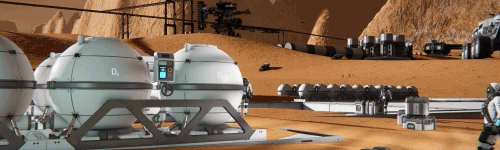
Lab Small Oxygen Tank (1 block, L grid) - Oxygen tanks suited for laboratories and support modules.
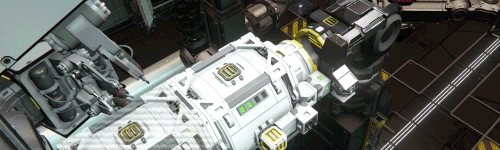
Lab Hydrogen Tank (1 block, S grid) - A high capacity hydrogen storage unit for Small Grids.
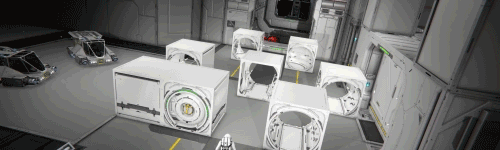
Round Passages (7 blocks, L grid) - Segments of tunnels. Ideal for bunker interiors and modular labs.
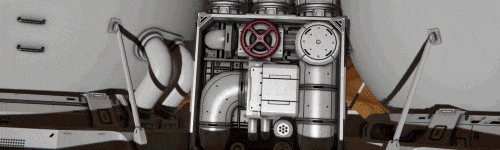
Pipes (7 blocks, L grid) - A set of decorative pipe blocks useful for adding detail to utility spaces.
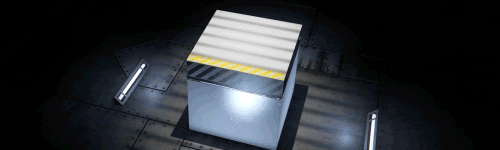
Decorative Floors (5 blocks, L grid + 2 blocks, S grid) - A set of floor blocks which add panelling and texture to walkways, maintenance areas, and rooms.
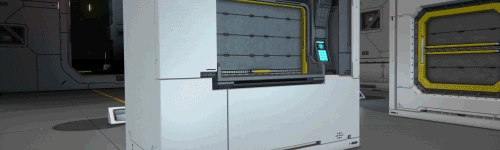
Cargo Access Terminal (2 blocks, L grid) - Secure access points for cargo management.
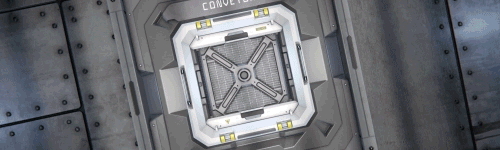
Exhaust Cap (1 block, L grid + 1 block, S grid) - A low-profile exhaust vent with a variety of visual effects options.
https://store.steampowered.com/app/3601770/Space_Engineers__Fieldwork_Pack/
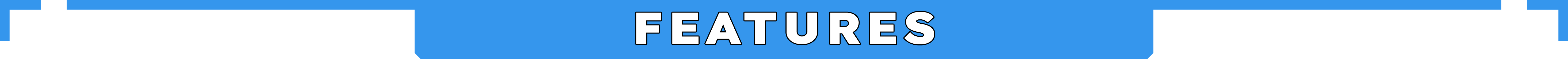
- Complete Cargo Ships Overhaul
- Complete Unknown Signals Overhaul
- New AI Control for Cargo Ships
- Added additional Set Value Actions
- Thrusters (Thruster Override)
- Wheels (Propulsion override and Steering override)
- Lights (Blink interval, Radius and RGB)
- AI Flight Block (Speed)
- Thrusters (Thruster Override)
- Added support for additional Keyboard Binding Modifiers. The default control scheme now allows for similar controls to Space Engineers 2. The following options have been added to the keybinding options menu:
- Ctrl+Z - Toggle relative dampeners
- Shift+K - Remote access
- Block rotation second keyboard variant - Ctrl+ WASDQE (90 degree movements only)
- Ctrl+Y - Power switch on/off (grid)
- Shift+P - Quick Pick Color
- Ctrl+Alt+E - Export model (Misc. category)
- F5 and Shift+F5 - Quick load/reconnect, Quick save (Misc. category)
- Shift+F1 - Warning screen
- F3 - Players screen
- F10 - Blueprints screen
- Alt+F10 - Admin menu
- Shift+F10 - Spawn menu
- Ctrl+B - Create blueprint
- Ctrl+Shift+B - Create blueprint detached
- Ctrl+Alt+B - Blueprint with locks
- Ctrl+C - Copy object
- Ctrl+Shift+C - Copy object detached
- Ctrl+Alt+C - Copy with locks
- Ctrl+V - Paste object
- Ctrl+X - Cut object
- Ctrl+Shift+X - Cut object detached
- Ctrl+Alt+X - Cut with locks
- Ctrl+Delete - Delete object
- Ctrl+Shift+Delete - Delete object detached
- Ctrl+Shift+Alt+Delete - Delete object with locks
- Added Screens and Menus category to options menu
- Added Toolbar Pages category to options menu
- Added Grids and Objects category to options menu
- Ctrl+Z - Toggle relative dampeners
- Experimental Mode Changes
- Mods are no longer experimental. Players who want to play with mods don’t have to turn on experimental mode if they don’t need it.
- There are three new experimental settings: Enable Share Inertia Tensor, Enable Unsafe Piston Impulses and Enable Unsafe Rotor Impulses. These features were previously present on all experimental mode sessions. They are turned off by default.
- Experimental mode is turned on/off automatically based on the current world settings and/or server hardware.
- Added a new Experimental category to the dedicated server GUI.
- Max Totalsafe PCUs in experimental mode on Xbox lowered to 400k (Xbox Series X) and 150k (other Xbox variants)
- Console compatibility is automatically disabled in the dedicated server GUI if total mod size exceeds 3GB.
- Console Compatibility is automatically disabled in the dedicated server GUI if PCU Block Limits are not set.
- Experimental dedicated servers are no longer visible in the server browser on consoles while in safe mode. To be able to see them you have to turn on Experimental Mode.
- Mods are no longer experimental. Players who want to play with mods don’t have to turn on experimental mode if they don’t need it.
- Improvements to Planetary Encounter Spawning
- Action Slot UI Improvements
- Added Support for Multiple GPS Selection
- Projector Model & Functionality Improvements
- Added option to Mark Missing/Unfinished Blocks in the Projector Control Panel
- Added Terrain Clearing Mode Option to Ship Drills
- Added Search fields in Admin Menus (Entity List, Spawn Menu)
- Added Search Options in Jump Drive, Conveyor Sorter control panel
- Added Carousel Scrolling in Radial Menus
- Admin Menu Improvements & Added Admin PCU Tools
- Added New Loading Screen Images, Background Videos
- Cargo Ships are now enabled on official servers

Improvements & Changes
- Added a tenth toolbar tab to the Event Controller to be consistent with other Action blocks
- Added an example of how a new modded Cargo ship definition should look like to the SpawnGroups_CargoShips.sbc
- Added some World information to the PB API
- Added tooltips to currently slotted actions in Setup Action toolbars (Sensor, Air Vent, Cockpit, RC,CTC,AI Defensive,EC)
- Adjusted Armor block PCU to consistently be 2 on Console compatibility
- Adjusted loot tables for Ammunition to provide more variety
- Adjusted Multiselect features to Load Game screen to be more consistent
- Adjusted the cooldown of a Factorum Warship spawn from an antenna from 1 hour to 1 week
- Adjusted the language used in Economy Contracts to be more consistent
- Adjusted the max jump mass from 50k to 120k for Small grid Prototech Jump Drive
- Adjusted the Projector description to include information about projected blocks costing 1 PCU each
- Adjusted the quantity of Oxygen and Hydrogen sold at Economy Trade stations
- Adjusted the visual of Small Hinge Head attached to Large Hinge to be connected
- Adjusted Ultrawide and Superultrawide scaling for Background videos and Loading screen images
- Changed "Use Conveyor System" to "Automatic Push/Pull" and added a tooltip
- Changed Armory and Armory Locker blocks to not display Weapons and Tools to avoid confusion when the items are not actually contained inside
- Changed Bed block's inner emissive materials from Green to White
- Changed Connector's conveyor highlight from square to round
-
Changed Event Controller to only trigger when an event happens while it is On and functional

- Changed Jump drive effect to use particles associated with the drive which was activated from the toolbar
- Changed the name of Extreme quality option to Photo mode to better convey it is not meant for use during Gameplay
- Changed the name of Pirate PCU to NPC PCU in DSGUI
- Improved spatial audio for 5.1 and 7.1 setups
- Improved world loading times
- Removed partial or malformed elements from the definitions
- Fixed an issue where the AI Recorder was able to retain more than 500 waypoints
- Fixed an issue where an invalid FactionType definition prevented a world from loading
- Fixed a Crash when a mod would try to add more than 256 voxel materials in total. Such worlds will not load now.
- Fixed a Crash when a Thruster tried to damage a deleted block
- Fixed a Crash when a waypoint was deleted in the Cutscene editor
-
Fixed a Crash when renaming a BP to a whitespace character

- Fixed a Crash when teleporting away from Saberoids
- Fixed an issue where the game high Grass density and draw distance consumed too much VRAM
- Fixed a Crash when a plugin was able to make too many debug draw messages, while the game was minimized. Limit is 1000 now.
- Fixed a Crash when loading a world with Saberoids spawned and burrowed in it
-
Fixed an issue where the Action Relay would not broadcast over Laser antenna connections

-
Fixed an issue where the Handbrake/parking status would get desynchronised on DS, leading to stuck suspensions

-
Fixed an issue where the Magnetic plate or Landing gear connection would separate randomly

-
Fixed an issue where the Projector was subtracting incorrect amounts of PCU from the grid when stopping the projection

-
Fixed an issue where the Target lock feature could be used on subgrids of itself (rotor, piston, hinge, connector)

-
Fixed an issue where the Wheels would lock up when another grid left the same physics cluster

- Fixed an issue where a claim attempt would not apply to mechanically attached subgrids (piston/hinge/rotor)
- Fixed an issue where a Client tried reconnecting to an overwhelmed EOS Server faster than it could process the disconnect
- Fixed an issue where a Grid attached to another through the yellow Connector attractive force would Desync
- Fixed an issue where a Hinge head moved through its Base to reach the destination
- Fixed an issue where a spawned NPC grid would run out of ammo
- Fixed an issue where a target lock to a ship was lost upon a character leaving cockpit
- Fixed an issue where an Exhaust Pipe would not react to power-dependency after copy&paste/reload
- Fixed an issue where it wasnt possible to retro-actively change existing set value action in a toolbar
- Fixed an issue where predefined asteroids were not reverted through voxel trash removal
- Fixed an issue where some of the Faction icons were duplicated
-
Fixed an issue where the "I've Got a Present For You" achievement was hard to unlock

-
Fixed an issue where the act of unmerging a grid with a projector would produce infinite "Error: Cannot find the blueprint file"

-
Fixed an issue where the Advanced Rotor 3x3 base had the mountpoints sized to 4x4, preventing proper placement in 3x3 spaces

- Fixed an issue where the AI Offensive retained a target beyond its range
- Fixed an issue where the AI Offensive retained a target through off/on cycle
-
Fixed an issue where the Battery status rapidly updated at a different rate leading to incorrect depletion amount

- Fixed an issue where the collision of Small grid H2 thrusters were larger than needed
- Fixed an issue where the collision of the Large grid Compact Antenna was larger than needed
- Fixed an issue where the collision of the Small grid Rotor was larger than needed
- Fixed an issue where the connection to a distant Remote Control would unload everything else around you
-
Fixed an issue where the contents of a Temporary container could not be taken out fully, leaving a very small amount behind

-
Fixed an issue where the death or destruction of a pilot caused the last command to persist in a loop (runaway grid)

-
Fixed an issue where the explosion of a Warhead was prevented near a Safe Zone. Explosion intersecting the zone will not cut voxel now.

- Fixed an issue where the Factorum Warship anti-personel measures would be enable right away
- Fixed an issue where the Global Encounters settings would be set to more than 0 by default for Scenarios
-
Fixed an issue where the Hinge would accept a rotor head as an attachment

- Fixed an issue where the Hinge/Rotor head would rotate instantly when outside of its limits on DS
- Fixed an issue where the Laser Antenna list of current or known recievers would not populate
-
Fixed an issue where the optional Frostbite quest "Activate medical station" was not finishable

-
Fixed an issue where the Planetary encounters spawned into dynamic grids

- Fixed an issue where the Prototech Gyroscope spinning/rotation was desynced to other Clients when one changed it
-
Fixed an issue where the rotatable block subparts with Open/Close status were rotating 360 degrees

-
Fixed an issue where the Rotor would accept a hinge head as an attachment

- Fixed an issue where the Sensor would detect relations differently than Turret targetting
-
Fixed an issue where the Sensor would incorrectly evaluate the relation to sub-grid held through a landing gear

-
Fixed an issue where the Ship Drills would compete for the same voxel cutout and stop drilling

- Fixed an issue where the subsequent change of the target reference beacon in an AI Recorder would break autopilot
-
Fixed an issue where the Timer block was able to trigger an inter-grid group action after unmerging

- Fixed an issue where the treshold for the Event Controller condition could be hit twice per one change
- Fixed an issue where the Voxel Hand settings were not persistent through save/reload
- Fixed an issue where Unknown signal grids would delete even when claimed
- Fixed an issue where a depowered Gyroscope's emissive indicator color would change to Green by moving the power slider
- Fixed an issue where a projected Timer block would still try to tick and update
- Fixed an issue where a tank fill indicator would always show all 4 blue squares when stockpiling
- Fixed an issue where an extra Body location GPS appeared in the Sparks of the Future scenario
- Fixed an issue where the "go back to hand grinder" gamepad feature was usable while inside Cockpit
-
Fixed an issue where the "Number 5 is Alive" was working only with Medical room and not Cockpit or Survival Kit

- Fixed an issue where the /gps command allowed for invalid GPS names
- Fixed an issue where the 3rd person camera zoom would reset after using Jump Drive
- Fixed an issue where the Access panels were inconsistent in their usability by characters with various access rights
- Fixed an issue where the Admin with Ignore PCU was unable to buy ships from Economy Stations
-
Fixed an issue where the AI path stopped being drawn after docking

- Fixed an issue where the AI Recorder Show on HUD functionality for AI pathing was reliant on an active Antenna
-
Fixed an issue where the Artificial Horizon App was not fully inverted on a rotated LCD

-
Fixed an issue where the Artificial Horizon App was not in sync with the HUD and appeared at different heights above a planet

- Fixed an issue where the Cargo Ship lifetime was affected by Time of day offset (Sun slider)
- Fixed an issue where the Cargo ship system only used 1st to n-1th character location for spawn calculation, ignoring the nth
- Fixed an issue where the collision of Small grid Control Seat were larger than needed
- Fixed an issue where the collision thickness of Armor Lockers and Lockers and others were not unified
- Fixed an issue where the collisions of Large grid Gatling turrets were larger than needed
-
Fixed an issue where the collisions of Prototech Drill were larger than needed

- Fixed an issue where the collisions of Small grid turrets were larger than needed
-
Fixed an issue where the copied NPC grid retained a Claim timer

-
Fixed an issue where the Corner LCD texts were too small in the Lost Colony scenario

-
Fixed an issue where the Dropper (default Shift+P) color picker functionality copied the color/skin of the mirrored side instead

-
Fixed an issue where the Ignore Safe Zones setting was not working for block placement inside Safe Zones

-
Fixed an issue where the Inset Couch was considered completely airtight, suffocating sitting characters

- Fixed an issue where the max torque and force values for small rotors and hinges were inconsistent
-
Fixed an issue where the Permanent Death caused the newly spawned character to not have a banking account

- Fixed an issue where the Planetary encounters or surface level Economy stations spawned into trees
-
Fixed an issue where the Programmable block script was able to consume more than 1GB of memory or run for longer than 3 seconds

- Fixed an issue where the Prototech Gyroscope subpart did not move when the block was built in survival
- Fixed an issue where the Remote access screen Control button would be available, but did nothing
- Fixed an issue where the Remote access screen would not be populated by grids when accessed through an interactive part
-
Fixed an issue where the Remote Control autopilot waypoints were removed when in the One Way mode

- Fixed an issue where the Saberoids and Wolves were seen as players for the Cargo ship spawn logic
-
Fixed an issue where the Safe Zone pushed away a grid even when not contained in the field

-
Fixed an issue where the Scaffold Block Ladder was missing mount points on top

-
Fixed an issue where the Searchlight would not follow the target on a DS

-
Fixed an issue where the Shipping Platform planetary encounter had a Yield module instead of Power efficiency one

-
Fixed an issue where the Small grid Large Flat Atmospheric Thruster D Shape was inconsistent in flame damage with non-D shape

-
Fixed an issue where the Small grid LCDs had inconsistent power draw whenc ompared to their Large grid counterparts

- Fixed an issue where the Space Master rank was unable to transfer ownership for others
- Fixed an issue where the target lock feature was not possible right after starting a world
-
Fixed an issue where the weather did not happen organically on Europa and had to be forced through Admin menu

-
Fixed an issue where the Weather with wind caused render artifacts over time on consoles (Over-bloomed lights, Black octagons)

- Fixed an issue where a Safe zone visual would be offset from actual location at very far coordinates
- Fixed an issue where the kitchen blocks doors and inner highlights would desynchronise when ground and welded
- Fixed an issue where the game tried to add and remove an invisible barrel part of a projected turret
- Fixed an issue where the chosen material of a spawned Predefined asteroid did not sync to others in MP
-
Fixed an issue where the Interior Wall was considered not visible in the construction stage and was culled by the render

- Fixed an issue where the intro cinematic was stretched on UW screens
- Fixed an issue where the light produced by a hand tool was displayed at 0,0,0 of the world
- Fixed an issue where the texture projected by the Searchlight block would rotate
- Fixed an issue where the thickness of the bounding box lines would scale too high
- Fixed an issue where the Light, Camera, Sound, Sensor, Control panels bodies would penetrate too deep into thin blocks
-
Fixed an issue where the Small grid Warfare Reactor had a missing highlight on the bottom control panel

- Fixed an issue where the Willis Duct inner decals would not align
-
Fixed an issue where the Autocannon Turret was missing the emissive color on its indicator on closest LoD

- Fixed an issue where the decal on the Kitchen block bin was protruding
-
Fixed an issue where the default screens of Large grid Medical Room, Programmable Block, Survival Kit were upside down

- Fixed an issue where the Emissive color of a Heat Vent was changing to white at further LoDs
-
Fixed an issue where the Flush Cockpit's interior model did not have a wall behind the seat

-
Fixed an issue where the grated parts of catwalks were not colorable

-
Fixed an issue where the grating on the Large grid Warfare Reactor was stretched

-
Fixed an issue where the character's legs were clipping into the model of a Control Seat

-
Fixed an issue where the Industrial Cockpit had a warped LCD, causing distortions of the contents

- Fixed an issue where the lightbulb icon was missing for several blocks with that function
- Fixed an issue where the Prototech Gyroscope had a disappearing decal on the bottom
- Fixed an issue where the Sci-Fi Sliding door control panel was not interactive when the door was disabled (Panel moved to the frame)
-
Fixed an issue where the Sensor blocks were overlapped by the sides of older sloped blocks

-
Fixed an issue where the Small Curved Conveyor Tube had a hole in its model

- Fixed an issue where the Small grid Cockpit had some Z-fighting on the bottom (flickering between materials)
- Fixed an issue where the Small grid Missile turret had a transparent end of the barrel
- Fixed an issue where the Small grid Transparent LCD screen area was covered by the frame corners
-
Fixed an issue where the volume stated on the Clang Cola and Cosmic coffee floating objects was inconsistent with the inventory volume

- Fixed an issue where the Willis Duct had partially incorrect materials and distorted UVs
- Fixed an issue where the Window 1x2 Slope had inconsistencies in shading in the corners
- Fixed an issue with tiling for the Camo skin when used on Armor panels
-
Fixed an issue where the Snow dust particles were too big and obscured 3rd person camera when driving

- Removed unused Jump drive particles WelderFlame_Prototech and Warp_2 from the definitions
- Fixed an issue where the bullet impact particle effects were not showing on characters
- Fixed an issue where the footstep particles would not appear in non-zero Artificial gravity
-
Fixed an issue where the Prototech Thruster flame particle was clipping with the model

- Fixed an issue where adding a block to a toolbar would not make a sound
- Fixed an issue where the heavy breathing sound would get stuck in a loop after respawning in Realistic sound mode
- Fixed an issue where the Jetpack idle sound loop was only playing in one channel
-
Fixed an issue where the Music in the game was played in single channel

-
Fixed an issue where the thruster sounds could be heard to happen even for directions with no actual thrusters present

-
Fixed an issue where the Xbox mouse cursor was partially covering tooltips

-
Fixed an issue where the "Enable tools shake" set to Off caused "Enable space suit respawn" to Off instead in New game screen

-
Fixed an issue where the Acquisition Contract inventory check message was talking about a ship when choosing a character

-
Fixed an issue where the Economy screens scaled incorrectly on Ultrawide, Super Ultrawide and High resolutions

-
Fixed an issue where the Enable Copy/Paste / Enable Unknown Signals were not dependent on Creative / Survival in New Game screen

-
Fixed an issue where the Entity list Depower and Remove actions were affecting grids connected through a landing gear

- Fixed an issue where the intro text for The First Jump during loading would not display when loaded as a local mod
-
Fixed an issue where the Landing gear Safe zone toggle was impossible to click due to it being pushed off by the text

- Fixed an issue where the Radial Menu would not allow grid size change of a highlighted Block
-
Fixed an issue where the Saberoid Plushie was not listed in the Radial Menu, it is now under Decoration #2 next to its friend

-
Fixed an issue where the Set Action label would not display for groups of blocks

- Fixed an issue where the Set Action UI lacked Gamepad control hints
-
Fixed an issue where the target lock lead indicator did not appear when using gamepad

-
Fixed an issue where the Trash removal Temporary container time and amount settings got reset to 0 on submitting changes

- Adjusted the color of "Someone else is using this ship!" to Red to make it more clear why a grid is not controllable
- Fixed an issue where a broken dialog would appear after recycling a Steam inventory item into tokens and leaving Med Bay
- Fixed an issue where a completely destroyed or removed weapon would not appear as grayed out in the toolbar
- Fixed an issue where a contract GPS description text was now word wrapped
- Fixed an issue where a popup appeared about time limit and potential penalty when accepting a Contract without those
- Fixed an issue where an enemy Button panel would still show control hints prompting to interact to set up actions
- Fixed an issue where some Radial menu control hints were misaligned
- Fixed an issue where the "Deposit all ores, ingots and components" control hint was not displayed when using Gamepad
- Fixed an issue where the 21:9 and 32:9 aspect ratios were not available. Caution FoV setting is vertical in SE, lower values look better on UW
- Fixed an issue where the a localisation was overlapping in Info tab, Block component list and Build planner part of G-screen
- Fixed an issue where the Assembler required material icons were linked to UI Background Opacity instead of UI Opacity
- Fixed an issue where the autocomplete function of the whisper chat command would fail to cycle through player names with spaces
- Fixed an issue where the background "ingot" icons of the Assembler's top inventory were overwritten to blank background
- Fixed an issue where the Battery description was not concise
- Fixed an issue where the Blink Interval slider value numbers were rapidly changing when moving it due to rounding errors
- Fixed an issue where the BP in the BP screen was not focused when returning from the in-game workshop
-
Fixed an issue where the Color picker settings were not saved

- Fixed an issue where the Comms chat tab could not be scrolled by a Gamepad
-
Fixed an issue where the Contract block Administration UI had some typos and inconsistent texts

-
Fixed an issue where the Customisation UI for hand tools/weapons was enabled when the items were not present in the character's inventory

- Fixed an issue where the Detachment of a rotor head caused the Rotor to be deselected in the Terminal
- Fixed an issue where the Economy Deluxe DLC blocks were not listed in the overall DLC category of Toolbar Config (G-screen)
- Fixed an issue where the enable Experimental Mode dialog had inconsistent formatting
- Fixed an issue where the Exhaust Pipe Power dependency direct input required values 0-1 values instead of 0-100
- Fixed an issue where the Experimental settings in the New Game>Customize screen were changeable in Safe mode
-
Fixed an issue where the Experimental worlds were available in Safe Mode

- Fixed an issue where the faction list would briefly populate with Undiscovered ones upon creating a new faction
- Fixed an issue where the friends/enemies tooltip of an economy faction were not shown when using gamepad
- Fixed an issue where the Frostbite scenario name appeared as "name" in the world details
- Fixed an issue where the G-screen selected category would not switch to Home upon using Search field
-
Fixed an issue where the gamepad control hint for one-way switch from block placement back to grinder indicated two-way functionality

- Fixed an issue where the gamepad control hint for opening cockpit inventory had redundant text
-
Fixed an issue where the Global Encounters Storage Facility variant A and Storage Facility variant B had a typo in their broadcast

- Fixed an issue where the Hand weapon Ammo count displayed on the toolbar did not fit the space of the icon
-
Fixed an issue where the Character skins provided by a DLC allowed for a recyclation for tokens even when to actually recyclable

- Fixed an issue where the character's D-pad radial menu retained status text of a previously occupied grid's D-pad radial menu
- Fixed an issue where the KSH logo in F1>Welcome screen was not affected by UI opacity setting
- Fixed an issue where the Load game screen search would not display a save file when it was in a folder
- Fixed an issue where the Load Game screen would not highlight the default selected save
- Fixed an issue where the loading screen tips had a typos
- Fixed an issue where the localisation of the remaining cloud space on Xbox did not fit the UI
- Fixed an issue where the localisations of specific Terminal settings did not fit the confines of the UI
- Fixed an issue where the localisations of the individual controls in the Help screen were overlapping
-
Fixed an issue where the Max Objects setting did not reflect the cap on Consoles and MS store version in the UI

- Fixed an issue where the Max players setting of a newly started workshop world was not taken into account
- Fixed an issue where the Microphone sensitivity setting change is ignored when also toggling HUD warnings
- Fixed an issue where the Mod screen category filters were not clearly indicating their toggle status
- Fixed an issue where the name of the Players screen mute column was also implying a mute of written chat on Xbox/MS
- Fixed an issue where the Option>Controls Default button would not reset several settings
-
Fixed an issue where the Pause keybind did not work while in Terminal

- Fixed an issue where the Players screen displayed different Controller hints based on the method of input used to open it
-
Fixed an issue where the Quickload keybind and Relative dampeners were listed as the same control on gamepad. Quickload is not available on gamepads and was removed from Help

- Fixed an issue where the regular crosshair appeared inside the Turret control overlay
- Fixed an issue where the remote removal PCU UI would not count const. stages of blocks as 1 PCU
- Fixed an issue where the Safe Zone Terminal settings were offset by variable localisation lengths
- Fixed an issue where the scenario world category would not be included in the in-game workshop
-
Fixed an issue where the search filter in the GPS screen was cleared after deleting a GPS

- Fixed an issue where the Send Log screen text field behaviors were inconsistent
-
Fixed an issue where the Server Browser "Mods" column did not sort by the size, but only alphanumerically

-
Fixed an issue where the Set Action toolbar labels were not displayed for non-cockpit blocks

-
Fixed an issue where the Set Action tooltip would not show over for groups on mouse hover

- Fixed an issue where the Spectator camera did not move to the selected item in the Entity list when using gamepad or arrows
- Fixed an issue where the Spotlight had Increase/Decrease rotation speed toolbar actions as available
-
Fixed an issue where the Statistics overlay did not scale correctly with the UI scale setting

-
Fixed an issue where the Toolbar config block size UI toggle was available even for blocks with no alternate grid size

- Fixed an issue where the toolbar icons of not yet researched blocks were not grayed out
- Fixed an issue where the tooltips were not present on-hover for uneditable GPSs
- Fixed an issue where the Trash removal admin sub-screen selection waw not persistent through close/re-open
-
Fixed an issue where the value on a slider would not be able to reach the maximum as the value wouldnt round up to it

- Fixed an issue where the Version Mismatch dialog could accumulate over each other when Client was left connecting to the DS
- Fixed an issue where the Viewport 1 and 2 descriptions used a mix of UK and US English
- Fixed an issue where the virtual keyboard would not activate when renaming a BP with a gamepad on consoles
- Fixed an issue where the Voxel Hand brushes did not have any descriptions
- Fixed an issue where the Voxel Hand settings help/hints were not reacting to change of input type kb/gamepad
- Fixed an issue where the Voxel Hand settings help/hints were not scrollable when using gamepad
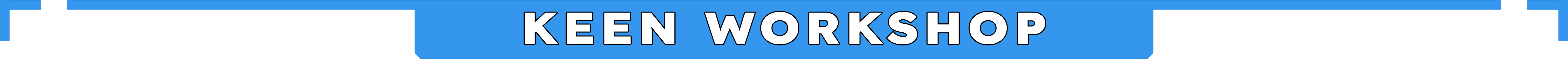
Trailer Credits
- https://steamcommunity.com/sharedfiles/filedetails/?id=1801427066
Rocket Booster Printer created by ApologiesSE
- https://steamcommunity.com/sharedfiles/filedetails/?id=2706072297
- https://steamcommunity.com/sharedfiles/filedetails/?id=1949048730
- https://steamcommunity.com/sharedfiles/filedetails/?id=2331918692
- https://steamcommunity.com/sharedfiles/filedetails/?id=2612554711
- https://steamcommunity.com/sharedfiles/filedetails/?id=2780527345
- https://steamcommunity.com/sharedfiles/filedetails/?id=2754241217
- https://steamcommunity.com/sharedfiles/filedetails/?id=2880426342
- https://steamcommunity.com/sharedfiles/filedetails/?id=1595159719
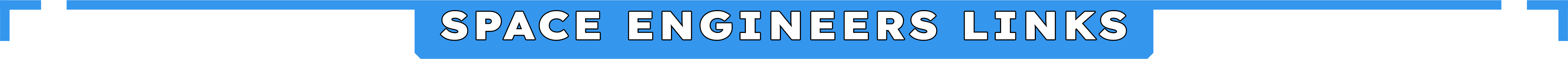
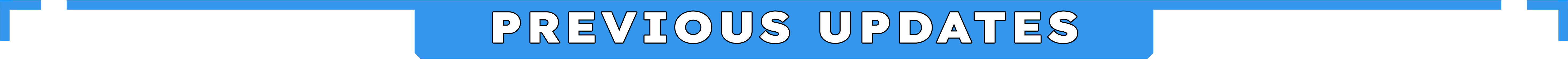
https://steamcommunity.com/games/244850/announcements/detail/499443676732195877
https://steamcommunity.com/games/244850/announcements/detail/499443676732195934
https://steamcommunity.com/games/244850/announcements/detail/528710736912843959
Continue reading...


